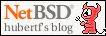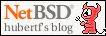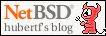|
[20060504]
|
Using qemu in SysAdmin class
I'm teaching System Administration again this summer, and
after some basic system analysis and scripting, the course is
reachinga point where practical exercises require root permissions
to be useful. While e.g. my
Virtual Unix Lab is
nice for students to train certain exercises and get feedback
on their training, the system is limited to one student at
a time (right now), and as it does not provide console access
and recovery may be problematic if the system is thrashed,
I let my students play with qemu today.
I did setup a 200MB harddisk image with NetBSD (could be
anything). Instead of copying this huge file onto students'
tiny (50MB quota) accounts, I used the "copy on write" feature
of Qemu instead. Basically, the following script was given
to students to run:
$ cat ~hubertf/tmp/qemu/qemu.sh
#!/bin/sh
QEMU_HOME=/home/feyrer/tmp/qemu
roimg=${QEMU_HOME}/harddisk.netbsd
rwimg=harddisk.qemu
if [ ! -f $rwimg ]; then
qemu-img create -b $roimg -f qcow $rwimg
fi
qemu \
-hda $rwimg \
-cdrom ${QEMU_HOME}/i386pkg-3.0.iso \
-boot c
This first creates a copy-on-write image ($rwimg)
from my master image ($roimg), which just takes up a few kb,
depending on what students do. After that, qemu is started
normally, and students can modify "their" (qemu) system
as they like. For later sessions, the students' local
image ($rwimg) is kept so they can continue working on the
image, and if something goes terribly wrong, the student
image can be deleted and upon next start of the script
the student will start with a fresh version from the master
image.
There are several interesting aspects of using Qemu
this way: 1) it saves disk space for students, by using
copy-on-write images. 2) Qemu doesn't need any kernel
modules or special privileges to run. Whatever students
do, they can not possibly violate host system security.
3) thanks to Qemu's built in network stack (and application
level gateway, DHCP server, router, DNS server etc.),
a lot of networking can be done from
within Qemu. 4) Easy recovery as described above.
In short: Qemu rocks once more!
[Tags: qemu]
|