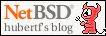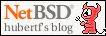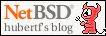|
[20070816]
|
Network auto-detection scripts
Some time ago
I had to redo the network auto-detection scripts on
my laptop when the harddisk crashed and I had no backup.
Here's an attempt at documenting things.
The picture: My laptop has an ethernet and a wireless card,
tlp0 and ath0. Ethernet can be plugged in at times, and should have
precedence over wireless -- this is mostly to prevent a wifi network
bouncing up and down interrupting operating via the cable. Wireless can be
configured in several ways, including no security, WEP or WPA.
The machine should try to find network when
waking up from APM, when ethernet is plugged in, or when a
wireless network is found (using whatever SSID).
The idea is to use
wpa_supplicant(8)
to detect wifi networks and mark the ath0 interface as
"connected".
NetBSD's
ifwatchd(8)
is used
to detect if either ethernet or wifi is "connected" or disconnected
when the machine's either running, or returning from sleep.
A shell script then runs dhcp and does assorted setup and cleanup.
The main engine in this setup is ifwatchd(8),
which basically handles all the work that's either induced by
kicking wpa_supplicant(8) via APM, wpa_supplicant(8) finding a
working wifi network, or by plugging in/out an ethernet cable.
The configuration:
- /etc/rc.conf:
apmd=yes
wpa_supplicant=yes
wpa_supplicant_flags="-B -iath0 -c/root/wpa.conf"
ifwatchd=yes
ifwatchd_flags="-c /root/ifwatch-up -n /root/ifwatch-down tlp0 ath0"
- WPA supplicant config: /root/wpa.conf
Here's a sample config file for wpa_supplicant(8) that I use
for University, home and another place. Note that the WPA in there
is a bit more complex than in a home-setup with just a pre-shared key
(PSK):
% cat /root/wpa.conf
ctrl_interface=/var/run/wpa_supplicant
ctrl_interface_group=wheel
#
# WPA-enabled network with identities
# (used at uni-regensburg.de and fh-regensburg.de)
#
network={
ssid="802.11i"
key_mgmt=WPA-EAP
eap=TTLS
identity="abc12345"
password="foobar"
phase2="auth=PAP"
}
#
# An unencrypted (open) network:
#
network={
ssid="eyeswideshut"
scan_ssid=1
key_mgmt=NONE
}
#
# A WEP-encrypted network with pre-shared key:
#
network={
ssid="wepssid"
scan_ssid=1
key_mgmt=NONE
wep_key0="wepkey"
#wep_tx_keyidx=0
#priority=5
}
- Watching interfaces: /root/ifwatch-updown
ifwatchd(8) can't pass parameters, so I'm using two different
scripts, and then look at $0 to see if we're going up or down:
% ls -la /root/ifwatch-*
lrwxr-xr-x 1 root wheel 14 Mar 10 12:27 /root/ifwatch-down -> ifwatch-updown
lrwxr-xr-x 1 root wheel 14 Mar 10 12:27 /root/ifwatch-up -> ifwatch-updown
-rwxr-xr-x 1 root wheel 760 Aug 16 11:45 /root/ifwatch-updown
Here is the script that handles ethernet and wifi networks
going up and down:
% cat /root/ifwatch-updown
#!/bin/sh
#
# See if network is going up or down, to be called via ifwatchd(8)
#
# Copyright (c) 2007 Hubert Feyrer <hubert@feyrer.de>
# All rights reserved.
#
case $0 in
*-up)
case $1 in
tlp*)
# Disable wireless bouncing up and down if we're on wire
#
logger stopping wpa_supplicant
sh /etc/rc.d/wpa_supplicant stop
;;
esac
pkill dhclient
sh /etc/rc.d/network restart
dhclient $1
sh /etc/rc.d/ntpd restart
;;
*-down)
case $1 in
tlp*)
# Re-enable wireless if we go off-wire
#
logger starting wpa_supplicant
sh /etc/rc.d/wpa_supplicant start
;;
esac
pkill -x ssh
sh /etc/rc.d/ntpd stop
pkill dhclient
sh /etc/rc.d/network stop
route delete 194.95.108.0/24
;;
*)
logger "$0 $@": unknown
;;
esac
logger "$0 $@" done.
echo ^G >/dev/console
A few comments:
- As the comment says, if the ethernet interface (tlp)
is found to be connected, wpa_supplicant(8) is stopped to prevent
it from bouncing up and down and possibly disrupt things.
- I stop the network at every time, to flush routes and everything.
This mostly works, but not completely, thus I remove one route
manually. Someone please fix "route flush"...
- I use NTP, and to prevent ntpd(8) from spamming the logs when
offline, I disable it when offline.
- When network goes away, I kill my ssh sessions. I prefer this
over dead sessions that I have to kill with ~.
- The echo-command in the last line sends a beep with ^G to give
a signal that network's up/down now.
- APM setup:
During my experiments, wpa_supplicant(8) died during suspend/resume,
I thus stop it before suspending, and start after resuming. This
may also have positive effects on power consumption (if not it should
probably be hooked in here). My machine uses APM, and I mostly use
/usr/share/examples/apm/script, see that file for install instructions.
Here's the diff that I use to handle wpa_supplicant - dhclient is
restarted via ifwatchd:
% diff -u /usr/share/examples/apm/script /etc/apm/battery
--- /usr/share/examples/apm/script 2003-03-11 15:56:54.000000000 +0100
+++ /etc/apm/battery 2007-03-10 12:57:21.000000000 +0100
@@ -25,7 +25,7 @@
S=/usr/X11R6/share/kde/sounds
# What my network card's recognized as:
-if=ne0
+if=ath0
LOGGER='logger -t apm'
@@ -43,8 +43,11 @@
# In case some NFS mounts still exist - we don't want them to hang:
umount -a -t nfs
umount -a -f -t nfs
- ifconfig $if down
- sh /etc/rc.d/dhclient stop
+
+ sh /etc/rc.d/wpa_supplicant stop
+
+ cd /usr/tmp ; make off
+
$LOGGER 'Suspending done.'
;;
@@ -62,7 +65,9 @@
*resume)
$LOGGER 'Resuming...'
noise $S/KDE_Startup.wav
- sh /etc/rc.d/dhclient start
+
+ sh /etc/rc.d/wpa_supplicant start
+
# mount /home
# mount /data
$LOGGER 'Resuming done.'
The "make off" when shutting down the machine unmounts the
cgf-encrypted data partition
that I'm using for SSH and PGP keys. I manually mount it when
I need it again.
With these four steps -- rc.conf, wpa.conf, ifwatch-script, and APM script
-- things should be in place to auto-detect cable and wifi networks,
and get things online.
The future -- more work on this would include
adding ACPI/powerd(8) scripts,
and putting all of this either into the default NetBSD install,
or at least into NetBSD's /usr/share/examples.
[Tags: apm, cgd, cgf, ifwatchd, networking, wlan, wpa]
|