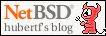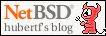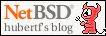|
[20130321]
|
Ansible, EC2 and NetBSD milestone 3 reached: Web and database in the cloud
With the previous work on
setting up a local VM as database and web server
and
setting up a Xen VM in Amazon's EC2 cloud
combined, it is pretty straight forward to setup a EC2 instance that
has all the software to serve a simple web application from the cloud.
The single steps are:
- Prepare the environment with proper time, SSH agent and EC2 firewall groups
- Setup EC2 instance with pkgin and ansible
- Do basic preparations to meet our standards for logins, shells and general usability and security
- Setup database server with DB software, user and import of data
- Setup web server with all the software and some demo application
The following details show all the commands can and their output in
more detail:
- Make sure time is set properly - needed when talking to Amazon EC2:
% sudo sh /etc/rc.d/ntpd stop
ntpd not running? (check /var/run/ntpd.pid).
% sudo sh /etc/rc.d/ntpdate restart
Setting date via ntp.
% sudo sh /etc/rc.d/ntpd start
Starting ntpd.
% date
Sat Mar 16 16:46:19 CET 2013
- Teach our EC2 SSH key to SSH agent, so we don't have to type a
password (which we don't know anyways - EC2 only works with SSH
keys):
% ssh-add -l
Could not open a connection to your authentication agent.
%
% eval `ssh-agent`
Agent pid 10467
% ssh-add -l
The agent has no identities.
% ssh-add ../../euca2ools/key-eucaHF.pem
Identity added: ../../euca2ools/key-eucaHF.pem (../../euca2ools/key-eucaHF.pem)
% ssh-add -l
2048 d5:25:19:3d:59:40:35:32:03:f7:c5:83:de:19:b6:d0 ../../euca2ools/key-eucaHF.pem (RSA)
- Check security (firewall) groups - those are stored in EC2, and
we
have previously
set them up:
% euca-describe-groups
...
GROUP sg-a854b3c3 749335780469 ec2-webservers Web servers
PERMISSION 749335780469 ec2-webservers ALLOWS tcp 22 22 FROM CIDR 0.0.0.0/0
PERMISSION 749335780469 ec2-webservers ALLOWS tcp 80 80 FROM CIDR 0.0.0.0/0
PERMISSION 749335780469 ec2-webservers ALLOWS icmp -1 -1 FROM CIDR 0.0.0.0/0
- See if there are any EC2 instances running:
% euca-describe-instances
%
No - that's fine, we are about to change that!
- Run first playbook to launch EC2 instance and prepare it for
using with ansible:
% ansible-playbook -i hosts-HF config-ec2-prepare1vm.yml
PLAY [localhost] *********************
TASK: [Launch new EC2 instance] *********************
changed: [127.0.0.1]
TASK: [Give the system 30 seconds to boot up] *********************
changed: [127.0.0.1]
TASK: [Get rid of SSH "Are you sure you want to continue connecting (yes/no)?" query] *********************
changed: [127.0.0.1]
TASK: [Fix /usr/bootstrap.sh to run pkgin with -y] *********************
changed: [127.0.0.1] => (item={'cmd': 'install /usr/bootstrap.sh /usr/bootstrap.sh.orig'})
changed: [127.0.0.1] => (item={'cmd': 'chmod +w /usr/bootstrap.sh'})
changed: [127.0.0.1] => (item={'cmd': 'sed "s,bin/pkgin update,bin/pkgin -y update," /usr/bootstrap.sh'})
changed: [127.0.0.1] => (item={'cmd': 'chmod -w /usr/bootstrap.sh'})
TASK: [Install pkgin via /usr/bootstrap.sh] *********************
changed: [127.0.0.1] => (item={'cmd': u'env PATH=/usr/sbin:${PATH} /usr/bootstrap.sh binpkg'})
TASK: [Copy over Ansible binary package] *********************
changed: [127.0.0.1]
TASK: [Install Ansible dependencies] *********************
changed: [127.0.0.1]
TASK: [Install Ansible package (manually)] *********************
changed: [127.0.0.1]
TASK: [Setup lame /usr/bin/python symlink] *********************
changed: [127.0.0.1]
PLAY RECAP *********************
127.0.0.1 : ok=9 changed=9 unreachable=0 failed=0
We now have a EC2 instance running that has Ansible installed:
% euca-describe-instances
RESERVATION r-d77272ad 749335780469 ec2-webservers
INSTANCE i-9fafc2f2 ami-5d0f8034 ec2-107-22-69-112.compute-1.amazonaws.com ...
- With this EC2 instance, we can do some basic preparations for our
standards, e.g. a login without requiring root (and while there, actually
disable allowing as root), setup sudo and a proper shell:
% env ANSIBLE_HOSTS=./ec2.py ansible-playbook config-ec2-basic.yml
PLAY [security_group_ec2-webservers] *********************
TASK: [ping] *********************
ok: [ec2-107-22-69-112.compute-1.amazonaws.com]
TASK: [Install tcsh] *********************
changed: [ec2-107-22-69-112.compute-1.amazonaws.com]
TASK: [Add user feyrer] *********************
changed: [ec2-107-22-69-112.compute-1.amazonaws.com]
TASK: [Create ~feyrer/.ssh directory] *********************
changed: [ec2-107-22-69-112.compute-1.amazonaws.com]
TASK: [Enable ssh login with ssh-key] *********************
changed: [ec2-107-22-69-112.compute-1.amazonaws.com]
TASK: [Install sudo] *********************
changed: [ec2-107-22-69-112.compute-1.amazonaws.com]
TASK: [Enable PW-less sudo-access for everyone in group 'wheel'] *********************
changed: [ec2-107-22-69-112.compute-1.amazonaws.com]
TASK: [Disable ssh logins as root] *********************
ok: [ec2-107-22-69-112.compute-1.amazonaws.com]
PLAY RECAP *********************
ec2-107-22-69-112.compute-1.amazonaws.com : ok=8 changed=6 unreachable=0 failed=0
Let's have a look if things actually work:
% ssh 107.22.69.112 id
uid=1000(feyrer) gid=100(users) groups=100(users),0(wheel)
% ssh ec2-107-22-69-112.compute-1.amazonaws.com id
uid=1000(feyrer) gid=100(users) groups=100(users),0(wheel)
% ssh ec2-107-22-69-112.compute-1.amazonaws.com sudo id
uid=0(root) gid=0(wheel) groups=0(wheel),2(kmem),3(sys),4(tty),5(operator),20(staff),31(guest)
- Next, install database software and import our demo database, just
as we did in out local VM:
% env ANSIBLE_HOSTS=./ec2.py ansible-playbook config-ec2-dbserver.yml
PLAY [security_group_ec2-webservers] *********************
TASK: [Install mysql] *********************
changed: [ec2-107-22-69-112.compute-1.amazonaws.com]
TASK: [Install MySQL rc.d script] *********************
changed: [ec2-107-22-69-112.compute-1.amazonaws.com]
TASK: [Start MySQL service] *********************
changed: [ec2-107-22-69-112.compute-1.amazonaws.com]
TASK: [Install python-mysqldb (for mysql_user module)] *********************
changed: [ec2-107-22-69-112.compute-1.amazonaws.com]
TASK: [Setup DB] *********************
changed: [ec2-107-22-69-112.compute-1.amazonaws.com]
TASK: [Add db-user] *********************
changed: [ec2-107-22-69-112.compute-1.amazonaws.com]
TASK: [Copy over DB template] *********************
changed: [ec2-107-22-69-112.compute-1.amazonaws.com]
TASK: [Import DB data] *********************
changed: [ec2-107-22-69-112.compute-1.amazonaws.com]
PLAY RECAP *********************
ec2-107-22-69-112.compute-1.amazonaws.com : ok=8 changed=8 unreachable=0 failed=0
Again, let's see if everything works as expected:
% ssh ec2-107-22-69-112.compute-1.amazonaws.com
...
ip-10-202-65-196: {1} mysql -u webapp -p webapp
Enter password: ******
...
mysql> show tables;
+------------------+
| Tables_in_webapp |
+------------------+
| names |
+------------------+
1 row in set (0.00 sec)
mysql> select * from names;
+----+--------+------+
| id | first | last |
+----+--------+------+
| 1 | Donald | Duck |
| 2 | Daisy | Duck |
+----+--------+------+
2 rows in set (0.00 sec)
mysql> exit
Bye
ip-10-202-65-196: {2} exit
logout
Connection to ec2-107-22-69-112.compute-1.amazonaws.com closed.
- Last, add Apache+PHP and our small demo web-application:
% env ANSIBLE_HOSTS=./ec2.py ansible-playbook config-ec2-webserver.yml
PLAY [security_group_ec2-webservers] *********************
TASK: [Installing ap24-php53 package and dependencies] *********************
changed: [ec2-107-22-69-112.compute-1.amazonaws.com]
TASK: [Install Apache rc.d script] *********************
changed: [ec2-107-22-69-112.compute-1.amazonaws.com]
TASK: [Enable and start Apache service] *********************
changed: [ec2-107-22-69-112.compute-1.amazonaws.com]
TASK: [Enable PHP in Apache config file] *********************
changed: [ec2-107-22-69-112.compute-1.amazonaws.com] => (item={'re': 'LoadModule.*mod_php5.so', 'l': 'LoadModule php5_module lib/httpd/mod_php5.so'})
changed: [ec2-107-22-69-112.compute-1.amazonaws.com] => (item={'re': 'AddHandler.*x-httpd-php', 'l': 'AddHandler application/x-httpd-php .php'})
TASK: [Make Apache read index.php] *********************
changed: [ec2-107-22-69-112.compute-1.amazonaws.com]
TASK: [Add simple PHP test - see http://10.0.0.181/phptest.php] *********************
changed: [ec2-107-22-69-112.compute-1.amazonaws.com]
TASK: [Install phpmyadmin] *********************
changed: [ec2-107-22-69-112.compute-1.amazonaws.com]
TASK: [Enable phpmyadmin in Apache config] *********************
changed: [ec2-107-22-69-112.compute-1.amazonaws.com]
TASK: [Fix Apache access control for phpmyadmin] *********************
changed: [ec2-107-22-69-112.compute-1.amazonaws.com]
TASK: [Enable PHP modules in PHP config file] *********************
changed: [ec2-107-22-69-112.compute-1.amazonaws.com] => (item={'re': '^extension.*zlib.so', 'l': 'extension=zlib.so'})
changed: [ec2-107-22-69-112.compute-1.amazonaws.com] => (item={'re': '^extension.*zip.so', 'l': 'extension=zip.so'})
changed: [ec2-107-22-69-112.compute-1.amazonaws.com] => (item={'re': '^extension.*mysqli.so', 'l': 'extension=mysqli.so'})
changed: [ec2-107-22-69-112.compute-1.amazonaws.com] => (item={'re': '^extension.*mysql.so', 'l': 'extension=mysql.so'})
changed: [ec2-107-22-69-112.compute-1.amazonaws.com] => (item={'re': '^extension.*mcrypt.so', 'l': 'extension=mcrypt.so'})
changed: [ec2-107-22-69-112.compute-1.amazonaws.com] => (item={'re': '^extension.*mbstring.so', 'l': 'extension=mbstring.so'})
changed: [ec2-107-22-69-112.compute-1.amazonaws.com] => (item={'re': '^extension.*json.so', 'l': 'extension=json.so'})
changed: [ec2-107-22-69-112.compute-1.amazonaws.com] => (item={'re': '^extension.*gd.so', 'l': 'extension=gd.so'})
changed: [ec2-107-22-69-112.compute-1.amazonaws.com] => (item={'re': '^extension.*gettext.so', 'l': 'extension=gettext.so'})
changed: [ec2-107-22-69-112.compute-1.amazonaws.com] => (item={'re': '^extension.*bz2.so', 'l': 'extension=bz2.so'})
TASK: [Create directory for webapp] *********************
changed: [ec2-107-22-69-112.compute-1.amazonaws.com]
TASK: [Deploy example webapp] *********************
changed: [ec2-107-22-69-112.compute-1.amazonaws.com]
TASK: [Create webapp symlink for easy access] *********************
changed: [ec2-107-22-69-112.compute-1.amazonaws.com]
NOTIFIED: [restart apache] *********************
changed: [ec2-107-22-69-112.compute-1.amazonaws.com]
PLAY RECAP *********************
ec2-107-22-69-112.compute-1.amazonaws.com : ok=14 changed=14 unreachable=0 failed=0
- Test!
% links -dump http://ec2-107-22-69-112.compute-1.amazonaws.com/
It works!
% links -dump http://ec2-107-22-69-112.compute-1.amazonaws.com/phptest.php
PHP Logo
PHP Version 5.3.17
System NetBSD ip-10-202-65-196.ec2.internal 6.0.1 NetBSD 6.0.1
(XEN3PAE_DOMU) i386
Build Date Dec 14 2012 10:31:13
...
% links -dump http://ec2-107-22-69-112.compute-1.amazonaws.com/webapp/
Showing table hf.names:
+--------------------+
| id | first | last |
|----+--------+------|
| 1 | Donald | Duck |
|----+--------+------|
| 2 | Daisy | Duck |
+--------------------+
----------------------------------------------------------------------
Enter new values:
first: _____________________
last: _____________________
[ Submit ]
- At this point, everything is setup and can be enjoyed.
If the instance is needed no longer, it can be terminated:
% euca-describe-instances
RESERVATION r-d77272ad 749335780469 ec2-webservers
INSTANCE i-9fafc2f2 ami-5d0f8034 ec2-107-22-69-112.compute-1.amazonaws.com ...
% euca-terminate-instances i-9fafc2f2
INSTANCE i-9fafc2f2
% euca-describe-instances
RESERVATION r-d77272ad 749335780469 ec2-webservers
INSTANCE i-9fafc2f2 ami-5d0f8034 terminated eucaHF ...
What's next on my journey is to put database and webserver into
separate VMs. First one of each, and then see if I find the nerve to
look into a setup with more redundancy.
I'll talk about the ansible and euca2ools packages at
pkgsrcCon 2013 in Berlin.
Join in if you're curious about
what the actual playbooks used in the above examples look like!
[Tags: amazon, ansible, apache, ec2, mysql, php, xen]
|
|
[20130228]
|
Ansible and NetBSD milestone 1 reached: playbooks for system config, web+db servers
In my quest to play with Ansible, I've reached my first milestone:
I now have playbooks that take a basic NetBSD installation,
configure it into a usable base installation, and then add
a MySQL database, Apache and PHP to use it as webserver,
and then deploy a simple web application.
The playbooks are too emberassing to publish, but here
are the steps to get things going:
- Setup NetBSD 6.0 with "base" and "etc" set, also add "pkgin" from menu
- Allow root logins via ssh (for a start, will be changed later)
- Install ansible-1.0nb1 binary package with all its depends
- From a management station, run: ansible-playbook -k -i hosts-HF config-netbsd-basic.yml
- Then, run: ansible-playbook -i hosts-HF config-netbsd-dbserver.yml
- Last, run: ansible-playbook -i hosts-HF config-netbsd-webserver.yml
After that, a simple "phptest()" page, phpmyadmin and
my simple PHP-based web application can be run.
Administration of the system is via SSH and sudo, root
logins were disabled in the first ansible playbook.
Now to tweak the ansible playbooks to look less ugly,
use variables, and then separate database and webserver into
two separate machines - all in preparation to move them
into the Amazon EC2 cloud. Stay tuned!
For the record, here's a log of the three ansible playbooks above,
starting from my basic NetBSD installation that already has pkgin
and ansible:
% ansible-playbook -k -i hosts-HF config-netbsd-basic.yml
SSH password:
PLAY [netbsd] *********************
GATHERING FACTS *********************
ok: [10.0.0.181]
TASK: [Install tcsh] *********************
changed: [10.0.0.181]
TASK: [Add user feyrer] *********************
changed: [10.0.0.181]
TASK: [Create ~feyrer/.ssh directory] *********************
changed: [10.0.0.181]
TASK: [Enable ssh login with ssh-key] *********************
changed: [10.0.0.181]
TASK: [Install sudo] *********************
changed: [10.0.0.181]
TASK: [Enable PW-less sudo-access for everyone in group 'wheel'] *********************
changed: [10.0.0.181]
TASK: [Disable ssh logins as root] *********************
changed: [10.0.0.181]
NOTIFIED: [restart sshd] *********************
changed: [10.0.0.181]
PLAY RECAP *********************
10.0.0.181 : ok=9 changed=8 unreachable=0 failed=0
% ansible-playbook -i hosts-HF config-netbsd-dbserver.yml
PLAY [dbservers] *********************
GATHERING FACTS *********************
ok: [10.0.0.181]
TASK: [Install mysql] *********************
changed: [10.0.0.181]
TASK: [Install MySQL rc.d script] *********************
changed: [10.0.0.181]
TASK: [Start MySQL service] *********************
changed: [10.0.0.181]
TASK: [Install python-mysqldb (for mysql_user module)] *********************
changed: [10.0.0.181]
TASK: [Setup DB] *********************
changed: [10.0.0.181]
TASK: [Add db-user] *********************
changed: [10.0.0.181]
TASK: [Copy over DB template] *********************
changed: [10.0.0.181]
TASK: [Import DB data] *********************
changed: [10.0.0.181]
PLAY RECAP *********************
10.0.0.181 : ok=9 changed=8 unreachable=0 failed=0
%% ansible-playbook -i hosts-HF config-netbsd-webserver.yml
PLAY [webservers] *********************
GATHERING FACTS *********************
ok: [10.0.0.181]
TASK: [Installing ap24-php53 package and dependencies] *********************
changed: [10.0.0.181]
TASK: [Install Apache rc.d script] *********************
changed: [10.0.0.181]
TASK: [Enable and start Apache service] *********************
changed: [10.0.0.181]
TASK: [Enable PHP in Apache config file] *********************
changed: [10.0.0.181] => (item={'re': 'LoadModule.*mod_php5.so', 'l': 'LoadModule php5_module lib/httpd/mod_php5.so'})
changed: [10.0.0.181] => (item={'re': 'AddHandler.*x-httpd-php', 'l': 'AddHandler application/x-httpd-php .php'})
TASK: [Make Apache read index.php] *********************
changed: [10.0.0.181]
TASK: [Add simple PHP test - see http://10.0.0.181/phptest.php] *********************
changed: [10.0.0.181]
TASK: [Install phpmyadmin] *********************
changed: [10.0.0.181]
TASK: [Enable phpmyadmin in Apache config] *********************
changed: [10.0.0.181]
TASK: [Enable PHP modules in PHP config file] *********************
changed: [10.0.0.181] => (item={'re': '^extension.*zlib.so', 'l': 'extension=zlib.so'})
changed: [10.0.0.181] => (item={'re': '^extension.*zip.so', 'l': 'extension=zip.so'})
changed: [10.0.0.181] => (item={'re': '^extension.*mysqli.so', 'l': 'extension=mysqli.so'})
changed: [10.0.0.181] => (item={'re': '^extension.*mysql.so', 'l': 'extension=mysql.so'})
changed: [10.0.0.181] => (item={'re': '^extension.*mcrypt.so', 'l': 'extension=mcrypt.so'})
changed: [10.0.0.181] => (item={'re': '^extension.*mbstring.so', 'l': 'extension=mbstring.so'})
changed: [10.0.0.181] => (item={'re': '^extension.*json.so', 'l': 'extension=json.so'})
changed: [10.0.0.181] => (item={'re': '^extension.*gd.so', 'l': 'extension=gd.so'})
changed: [10.0.0.181] => (item={'re': '^extension.*gettext.so', 'l': 'extension=gettext.so'})
changed: [10.0.0.181] => (item={'re': '^extension.*bz2.so', 'l': 'extension=bz2.so'})
TASK: [Fix Apache access control] *********************
changed: [10.0.0.181]
TASK: [Create directory for webapp] *********************
changed: [10.0.0.181]
TASK: [Deploy example webapp] *********************
changed: [10.0.0.181]
TASK: [Create webapp symlink for easy access] *********************
changed: [10.0.0.181]
NOTIFIED: [restart apache] *********************
changed: [10.0.0.181]
PLAY RECAP *********************
10.0.0.181 : ok=15 changed=14 unreachable=0 failed=0
% links -dump http://10.0.0.181/webapp/
Showing table hf.names:
+--------------------+
| id | first | last |
|----+--------+------|
| 1 | Donald | Duck |
|----+--------+------|
| 2 | Daisy | Duck |
+--------------------+
----------------------------------------------------------------------
Enter new values:
first: _____________________
last: _____________________
[ Submit ]
%
[Tags: amazon, ansible, apache, ec2, mysql, php]
|
|
[20071001]
|
Performance improvements: numbers and pictures
Andrew Doran, who was recently hired by the NetBSD project to
work on NetBSD's SMP implementation, has done a lot of good work,
and he has
merged
some of his work from the vmlocking-branch into NetBSD-current.
Effects of this are that
time for build.sh on a quad-Opteron went down by ~10%.
Andrew also updated
his previous benchmarks,
and
posted
about his recent results:
``Most of the sysbench runs that I've seen to date have sysbench running on
the same machine as the database. That's a good test but with the exception
of small installations and out-of-band activity, production setups rarely
look like that. So I ran sysbench itself on a seperate dual core system.''
There are images that compare
NetBSD 3 with NetBSD-current
(where most of Andrew's changes are now), and
NetBSD-current compared to Linux, FreeBSD, and OpenBSD:


The original benchmarks didn't include Solaris/x86, so Jaime Fournier
sat down and
repeated the test
(on a single system).
The results
show
that NetBSD beats Solaris by ~25% in the ReadOnly test,
and that they're about on par in the ReadWrite test,
with NetBSD kicking in earlier WRT the number of client threads,
but Solaris keeping up longer before they both degrade.
The courves are quite similar, and my guess is that there is some
room for finetuning there:


[Tags: benchmark, mysql, performance]
|
|
[20050307]
|
Quadrupling MySQL performance
In light of the recent MySQL benchmark,
Chuck Silvers has posted
his analysis of the situation as well as ways to increase performance
from about 3 transactions per second to about 12 TPS. Some of the tuning
is available today in NetBSD-current (and will be in NetBSD 3.0), some
other changes need more thought.
Of course tuning a complex application like a database engine will always
require some manual work combined with understanding of the application,
but NetBSD's there to help do the job.
[Tags: benchmark, mysql]
|
|
[20050209]
|
Article: Comparing MySQL performance (Part II, the results, Update 1)
In the
second part of the comparison of MySQL performance
on various operating systems, NetBSD performs quite well on a number
of benchmarks with 1 CPU (even beating Linux in one case), but loses
badly in SMP environment. I wonder if this is impacted by the fact
that threaded applications use only 1 CPU on NetBSD, even in SMP
environments - one has to set the "PTHREAD_CONCURRENCY" environment
variable to something between 1 and the number of CPUs to improve
concurrency.
Update: Check this out
for a comparison of different DB engines (on Windows, but still;
too bad it doesn't include Postgres!).
[Tags: Articles, benchmark, mysql]
|
|
[20050208]
|
Teaser: Using MySQL to benchmark OS performance (Part I)
After the recent fuzz about "real" vs. microbenchmarks, someone apparently
sat down to use MySQL to benchmark several operating systems, including
NetBSD, FreeBSD, OpenBSD, Solaris and Linux.
This first article
describes the setup of the systems and the benchmarks used to measure
performance. The results will be in the next article, so we can stay tuned!
[Tags: benchmark, mysql]
|
|
Tags: ,
2bsd,
34c3,
3com,
501c3,
64bit,
acl,
acls,
acm,
acorn,
acpi,
acpitz,
adobe,
adsense,
Advocacy,
advocacy,
advogato,
aes,
afs,
aiglx,
aio,
airport,
alereon,
alex,
alix,
alpha,
altq,
am64t,
amazon,
amd64,
anatomy,
ansible,
apache,
apm,
apple,
arkeia,
arla,
arm,
art,
Article,
Articles,
ascii,
asiabsdcon,
aslr,
asterisk,
asus,
atf,
ath,
atheros,
atmel,
audio,
audiocodes,
autoconf,
avocent,
avr32,
aws,
axigen,
azure,
backup,
balloon,
banners,
basename,
bash,
bc,
beaglebone,
benchmark,
bigip,
bind,
blackmouse,
bldgblog,
blog,
blogs,
blosxom,
bluetooth,
board,
bonjour,
books,
boot,
boot-z,
bootprops,
bozohttpd,
bs2000,
bsd,
bsdca,
bsdcan,
bsdcertification,
bsdcg,
bsdforen,
bsdfreak,
bsdmac,
bsdmagazine,
bsdnexus,
bsdnow,
bsdstats,
bsdtalk,
bsdtracker,
bug,
build.sh,
busybox,
buttons,
bzip,
c-jump,
c99,
cafepress,
calendar,
callweaver,
camera,
can,
candy,
capabilities,
card,
carp,
cars,
cauldron,
ccc,
ccd,
cd,
cddl,
cdrom,
cdrtools,
cebit,
centrino,
cephes,
cert,
certification,
cfs,
cgd,
cgf,
checkpointing,
china,
christos,
cisco,
cloud,
clt,
cobalt,
coccinelle,
codian,
colossus,
common-criteria,
community,
compat,
compiz,
compsci,
concept04,
config,
console,
contest,
copyright,
core,
cortina,
coverity,
cpu,
cradlepoint,
cray,
crosscompile,
crunchgen,
cryptography,
csh,
cu,
cuneiform,
curses,
curtain,
cuwin,
cvs,
cvs-digest,
cvsup,
cygwin,
daemon,
daemonforums,
daimer,
danger,
darwin,
data,
date,
dd,
debian,
debugging,
dell,
desktop,
devd,
devfs,
devotionalia,
df,
dfd_keeper,
dhcp,
dhcpcd,
dhcpd,
dhs,
diezeit,
digest,
digests,
dilbert,
dirhash,
disklabel,
distcc,
dmesg,
Docs,
Documentation,
donations,
draco,
dracopkg,
dragonflybsd,
dreamcast,
dri,
driver,
drivers,
drm,
dsl,
dst,
dtrace,
dvb,
ec2,
eclipse,
eeepc,
eeepca,
ehci,
ehsm,
eifel,
elf,
em64t,
Embedded,
embedded,
emips,
emulate,
encoding,
envsys,
eol,
espresso,
etcupdate,
etherip,
euca2ools,
eucalyptus,
eurobsdcon,
eurosys,
Events,
exascale,
ext3,
f5,
facebook,
falken,
fan,
faq,
fatbinary,
features,
fefe,
ffs,
filesystem,
fileysstem,
firefox,
firewire,
fireworks,
flag,
flash,
flashsucks,
flickr,
flyer,
fmslabs,
force10,
fortunes,
fosdem,
fpga,
freebsd,
freedarwin,
freescale,
freex,
freshbsd,
friendlyAam,
friendlyarm,
fritzbox,
froscamp,
fsck,
fss,
fstat,
ftp,
ftpd,
fujitsu,
fun,
fundraising,
funds,
funny,
fuse,
fusion,
g4u,
g5,
galaxy,
games,
gcc,
gdb,
gentoo,
geode,
getty,
gimstix,
git,
gnome,
google,
google-soc,
googlecomputeengine,
gpio,
gpl,
gprs,
gracetech,
gre,
groff,
groupwise,
growfs,
grub,
gumstix,
guug,
gzip,
hackathon,
hackbench,
hal,
hanoi,
happabsd,
Hardware,
hardware,
haze,
hdaudio,
heat,
heimdal,
hf6to4,
hfblog,
hfs,
history,
hosting,
hotplug,
hp,
hp700,
hpcarm,
hpcsh,
hpux,
html,
httpd,
hubertf,
hurd,
i18n,
i386,
i386pkg,
ia64,
ian,
ibm,
ids,
ieee,
ifwatchd,
igd,
iij,
image,
images,
imx233,
imx7,
information,
init,
initrd,
install,
intel,
interix,
internet2,
interview,
interviews,
io,
ioccc,
iostat,
ipbt,
ipfilter,
ipmi,
ipplug,
ipsec,
ipv6,
irbsd,
irc,
irix,
iscsi,
isdn,
iso,
isp,
itojun,
jail,
jails,
japanese,
java,
javascript,
jetson,
jibbed,
jihbed,
jobs,
jokes,
journaling,
kame,
kauth,
kde,
kerberos,
kergis,
kernel,
keyboardcolemak,
kirkwood,
kitt,
kmod,
kolab,
kvm,
kylin,
l10n,
landisk,
laptop,
laptops,
law,
ld.so,
ldap,
lehmanns,
lenovo,
lfs,
libc,
license,
licensing,
linkedin,
links,
linksys,
linux,
linuxtag,
live-cd,
lkm,
localtime,
locate.updatedb,
logfile,
logging,
logo,
logos,
lom,
lte,
lvm,
m68k,
macmini,
macppc,
macromedia,
magicmouse,
mahesha,
mail,
makefs,
malo,
mame,
manpages,
marvell,
matlab,
maus,
max3232,
mbr95,
mbuf,
mca,
mdns,
mediant,
mediapack,
meetbsd,
mercedesbenz,
mercurial,
mesh,
meshcube,
mfs,
mhonarc,
microkernel,
microsoft,
midi,
mini2440,
miniroot,
minix,
mips,
mirbsd,
missile,
mit,
mixer,
mobile-ip,
modula3,
modules,
money,
mouse,
mp3,
mpls,
mprotect,
mtftp,
mult,
multics,
multilib,
multimedia,
music,
mysql,
named,
nas,
nasa,
nat,
ncode,
ncq,
ndis,
nec,
nemo,
neo1973,
netbook,
netboot,
netbsd,
netbsd.se,
nethack,
nethence,
netksb,
netstat,
netwalker,
networking,
neutrino,
nforce,
nfs,
nis,
npf,
npwr,
nroff,
nslu2,
nspluginwrapper,
ntfs-3f,
ntp,
nullfs,
numa,
nvi,
nvidia,
nycbsdcon,
office,
ofppc,
ohloh,
olimex,
olinuxino,
olpc,
onetbsd,
openat,
openbgpd,
openblocks,
openbsd,
opencrypto,
opendarwin,
opengrok,
openmoko,
openoffice,
openpam,
openrisk,
opensolaris,
openssl,
or1k,
oracle,
oreilly,
oscon,
osf1,
osjb,
paas,
packages,
pad,
pae,
pam,
pan,
panasonic,
parallels,
pascal,
patch,
patents,
pax,
paypal,
pc532,
pc98,
pcc,
pci,
pdf,
pegasos,
penguin,
performance,
pexpect,
pf,
pfsync,
pgx32,
php,
pie,
pike,
pinderkent,
pkg_install,
pkg_select,
pkgin,
pkglint,
pkgmanager,
pkgsrc,
pkgsrc.se,
pkgsrccon,
pkgsrcCon,
Platforms,
plathome,
pleiades,
pocketsan,
podcast,
pofacs,
politics,
polls,
polybsd,
portability,
posix,
postinstall,
power3,
powernow,
powerpc,
powerpf,
pppoe,
precedence,
preemption,
prep,
presentations,
prezi,
products,
Products,
proplib,
protectdrive,
proxy,
ps,
ps3,
psp,
psrset,
pthread,
ptp,
ptyfs,
Publications,
puffs,
puredarwin,
pxe,
qemu,
qnx,
qos,
qt,
quality-management,
quine,
quote,
quotes,
r-project,
ra5370,
radio,
radiotap,
raid,
raidframe,
rants,
raptor,
raq,
raspberrypi,
rc.d,
readahead,
realtime,
record,
refuse,
reiserfs,
Release,
releases,
Releases,
releng,
reports,
resize,
restore,
ricoh,
rijndael,
rip,
riscos,
rng,
roadmap,
robopkg,
robot,
robots,
roff,
rootserver,
rotfl,
rox,
rs323,
rs6k,
rss,
ruby,
rump,
rzip,
sa,
safenet,
san,
sata,
savin,
sbsd,
scampi,
scheduler,
scheduling,
schmonz,
sco,
screen,
script,
sdf,
sdtemp,
secmodel,
security,
Security,
sed,
segvguard,
seil,
sendmail,
serial,
serveraptor,
sfu,
sge,
sgi,
sgimips,
sh,
sha2,
shark,
sharp,
shisa,
shutdown,
sidekick,
size,
slackware,
slashdot,
slides,
slit,
smbus,
smp,
sockstat,
soekris,
softdep,
softlayer,
software,
solaris,
sony,
sound,
source,
source-changes,
spanish,
sparc,
sparc64,
spider,
spreadshirt,
spz,
squid,
ssh,
sshfs,
ssp,
statistics,
stereostream,
stickers,
storage,
stty,
studybsd,
subfile,
sudbury,
sudo,
summit,
sun,
sun2,
sun3,
sunfire,
sunpci,
support,
sus,
suse,
sushi,
susv3,
svn,
swcrypto,
symlinks,
sysbench,
sysctl,
sysinst,
sysjail,
syslog,
syspkg,
systat,
systrace,
sysupdate,
t-shirt,
tabs,
talks,
tanenbaum,
tape,
tcp,
tcp/ip,
tcpdrop,
tcpmux,
tcsh,
teamasa,
tegra,
teredo,
termcap,
terminfo,
testdrive,
testing,
tetris,
tex,
TeXlive,
thecus,
theopengroup,
thin-client,
thinkgeek,
thorpej,
threads,
time,
time_t,
timecounters,
tip,
tk1,
tme,
tmp,
tmpfs,
tnf,
toaster,
todo,
toolchain,
top,
torvalds,
toshiba,
touchpanel,
training,
translation,
tso,
tty,
ttyrec,
tulip,
tun,
tuning,
uboot,
ucom,
udf,
ufs,
ukfs,
ums,
unetbootin,
unicos,
unix,
updating,
upnp,
uptime,
usb,
usenix,
useradd,
userconf,
userfriendly,
usermode,
usl,
utc,
utf8,
uucp,
uvc,
uvm,
valgrind,
vax,
vcfe,
vcr,
veriexec,
vesa,
video,
videos,
virtex,
virtualization,
vm,
vmware,
vnd,
vobb,
voip,
voltalinux,
vpn,
vpnc,
vulab,
w-zero3,
wallpaper,
wapbl,
wargames,
wasabi,
webcam,
webfwlog,
wedges,
wgt624v3,
wiki,
willcom,
wimax,
window,
windows,
winmodem,
wireless,
wizd,
wlan,
wordle,
wpa,
wscons,
wstablet,
X,
x.org,
x11,
x2apic,
xbox,
xcast,
Xen,
xen,
xfree,
xfs,
xgalaxy,
xilinx,
xkcd,
xlockmore,
xmms,
xmp,
xorg,
xscale,
youos,
youtube,
zaurus,
zdump,
zfs,
zlib
'nuff.
Grab the RSS-feed,
index,
or go back to my regular NetBSD page
Disclaimer: All opinion expressed here is purely my own.
No responsibility is taken for anything.